Introduction to Moodle
Topic outline
-
Tasks that need to be completed on Friday.
-
Task #1
Upload a few users, enrol them to your course, and create two or three groups.
Taking the Plunge into Moodle, pp. 81-85, 87-89, 154-158.
-
Task #2
Using the groups you created in Task #1, create a couple of groupings. Check out the structure of the groups/groupings you have created.
Taking the Plunge into Moodle, pp. 159-162.
-
Task #3
Use groupings to restrict access to different activities in your course.
Taking the Plunge into Moodle, pp. 163-164.
-
Task #4
Create a cohort and use it to enrol the users belonging to it on another one of your courses.
Taking the Plunge into Moodle, pp. 165-168.
-
Task #5
Use the gradebook to check out the grades achieved by your students so far.
Taking the Plunge into Moodle, pp. 169-170.
-
Task #6
Create a new grading scale and use it in one of your activities.
Taking the Plunge into Moodle, pp. 171-172.
-
Task #7
Create a badge and award it to any students that finish one of your activities.
Taking the Plunge into Moodle, pp. 173-176.
-
Task #8
Use the calendar to create an event on your website.
Taking the Plunge into Moodle, pp. 177-178.
-
Task #9
Customize the appearance of your front page to suit your needs.
Taking the Plunge into Moodle, pp. 179.
-
Task #10
Do you have any questions? Did today's session meet your expectations? What did you hate most (apart from the facilitator himself)?
Since this is our last meeting, please, take the time to fill in and submit the feedback form at the top of the course page. Thank you for bearing with me and keep in touch!
Taking the Plunge into Moodle, pp. 154-182.
-
-
Tasks that need to be completed on Thursday.
-
Task #1
Go to your lesson and send a message to all your students. Then, log into your friends' websites and reply to the messages you have received.
Taking the Plunge into Moodle, pp. 122-125.
-
Task #2
Create a chat room and use it to talk with your friends.
Taking the Plunge into Moodle, pp. 126-127.
-
Task #3
Create a forum, open a thread, and use it to exchange posts with your students. Delete some of the posts and send warnings to some others. Check the permissions your students have on your forum.
Taking the Plunge into Moodle, pp. 128-131, 151-153.
-
Task #4
Create a wiki and use it to exchange information with your students.
Taking the Plunge into Moodle, pp. 132-133.
-
Task #5
Create a glossary and use it to add entries with your students.
Taking the Plunge into Moodle, pp. 134-136.
-
Task #6
Create a database and use it to upload texts, files, pictures, etc. with your students.
Taking the Plunge into Moodle, pp. 137-139.
-
Task #7
Create a Choice activity to ask your students a quick question about your course. Reply to the choice activities created by your colleagues.
Taking the Plunge into Moodle, pp. 140-142.
-
Task #8
Create a workshop activity and use it to allow your students to assess each other's work.
Taking the Plunge into Moodle, pp. 143-146.
-
Task #9
Create a survey and use it to conduct research with your students.
Taking the Plunge into Moodle, pp. 147.
-
Task #10
Use your blog to post information about an upcoming lesson to your students.
Taking the Plunge into Moodle, pp. 148-150.
-
Task #11
Do you have any questions? Did today's session meet your expectations? What did you hate most (apart from the facilitator himself)? Bearing in mind that, according to the outline you have received, tomorrow we'll talk about:
- Student groups and groupings
- Cohorts
- Gradebooks
- Grading scales
- Creating a questionnaire
- Reviewing and assessing the workshop
What do you expect to learn? Is there something that we haven't mentioned today that you would like to hear tomorrow?
Taking the Plunge into Moodle, pp. 122-153.
-
-
Tasks that need to be completed on Wednesday.
-
Task #1
Create a few question categories in the three different contexts (course, course category, and system). Structure them according to your specific needs.
Taking the Plunge into Moodle, pp. 93-94.
-
Task #2
Create a cloze question. Use a picture to decorate it. Preview it to check if everything works fine.
Taking the Plunge into Moodle, pp. 95-97.
-
Task #3
Create an essay question. Use a picture to decorate it. Provide a template for the students to follow and some guidelines for the grader. Preview it to check if everything works fine.
Taking the Plunge into Moodle, pp. 98-99.
-
Task #4
Create a matching question. Use a picture to decorate it. Preview it to check if everything works fine.
Taking the Plunge into Moodle, pp. 100-101.
-
Task #5
Create a multiple choice question. Use a picture to decorate it. Preview it to check if everything works fine.
Taking the Plunge into Moodle, pp. 102-103.
-
-
Task #7
Create a random short-answer matching question using the short answer questions you created in Task #6.
Taking the Plunge into Moodle, p. 105.
-
-
Task #9
Create a description that would regularly appear at the beginning of a quiz. Use a picture or a video to decorate it.
Taking the Plunge into Moodle, p. 107.
-
Task #10
Add the drag and drop question type to your system. Create a drag and drop question. Preview it to check if everything works fine.
Taking the Plunge into Moodle, pp. 108-113.
-
Task #11
Create a quiz using the questions you created in the previous tasks. Edit the quiz to your taste and preview to make sure it is what you expect it to be. Add, move, and remove remove questions to tailor it according to your class needs.
When you are done, ask a friend to take up the role of student and do it. What did s/he like about it? What does s/he think should change? Discuss and report to class.
Taking the Plunge into Moodle, pp. 114-121.
-
Task #12
Do you have any questions? Did today's session meet your expectations? What did you hate most (apart from the facilitator himself)? Bearing in mind that, according to the outline you have received, tomorrow we'll talk about:
- Using forums
- Using glossaries
- Using wikis
- Using databases
- Messaging
- Chatting
- Blogging
What do you expect to learn? Is there something that we haven't mentioned today that you would like to hear tomorrow?
Taking the Plunge into Moodle, pp. 93-121.
-
-
Tasks that need to be completed on Tuesday.
-
Task #1
Drag and drop a file onto one of your course page sections. Click on the pen symbol to rename it. Then, edit its settings to delete the file you have just uploaded and replace it with another file you have got available. Make sure you change the name accordingly.
Taking the Plunge into Moodle, p. 49.
-
Task #2
Create an assignment for your students. Give it an appropriate title and the following description:
---------------------------------------------------------------------------
You are Optimus or Priscilla, a thirteen-year-old Roman boy or girl, living in Pompeii around 79 AD. Write a short account (around 120 words) of the eruption of Mount Vesuvius and the destruction of Pompeii as you and your family experienced it.
Keep the following in mind as your write:
- Use past tenses to describe the events
- Use I or we to talk about your experiences
- Describe the events in chronological order using linking words such as when, while, as, after, before, suddenly, etc.
- Write about the following:
- What you and your family were doing that day and what interrupted you
- How you, your family, and the townsfolk reacted
- What was happening around you as you were trying to escape
- How you were saved
Make sure you keep the format (bold and italics, unnumbered list), don't set a deadline, and allow file submissions and feedback.Taking the Plunge into Moodle, pp. 49-52.
-
Task #3
Create a label with extra information for your students on the explosion of Mount Vesuvius. Include the following introductory text:
-----------------------------------------------
The city of Pompeii was an ancient Roman town-city near modern Naples in the Italian region of Campania, in the territory of the comune of Pompei. Pompeii, along with Herculaneum and many villas in the surrounding area, was mostly destroyed and buried under 4 to 6 m of ash and boulders in the eruption of Mount Vesuvius in 79 AD.
Watch the videos below to find out more.
-----------------------------------------------
Then, add the following youtube videos:
https://www.youtube.com/watch?v=dY_3ggKg0Bc
https://www.youtube.com/watch?v=PlZ-SGfp6Os
You might also want to add a video file of your own.
When you are done, add some pictures, too, for inspiration.
Taking the Plunge into Moodle, pp. 59, 72-77.
-
Task #4
Use a zip file to create a folder automatically. Then, add one more file to the folder.
Taking the Plunge into Moodle, p. 59.
-
Task #5
Create a URL for your students to visit. Type in why they should visit it.
Taking the Plunge into Moodle, p. 60.
-
Task #6
Create a Page on Pompeii. Use pictures and videos and write a little bit of text. Try to change the size and the weight of the letters and check out what the rest of your editor buttons do. What is the difference between a Page and a Label?
Taking the Plunge into Moodle, pp. 60, 72-77.
-
Task #7
Use the file provided to create a Book about Food in Pompeii.
Taking the Plunge into Moodle, p. 57.
-
Task #8
Use the house plan provided to move your student from room to room until s/he gets out of the house. Make sure to ask him a couple of questions in each of the rooms.
Taking the Plunge into Moodle, pp. 53-56, 61-71.
-
Task #9
Set guest access on for your website. Go to one of your courses, allow guests to view it, and set a password. Ask the members of your group to visit your webpage, enter as guests, and check out your new course.
Taking the Plunge into Moodle, pp. 78-79.
-
Task #10
Enable self registration on your website, type in your own login instructions, decide on your password policy, and ask your group members to create an account with your site. Activate their accounts and ask them to log in and check out your website.
Taking the Plunge into Moodle, pp. 78-80.
-
Task #11
Use the file provided to automatically create five (5) accounts for your students.
Taking the Plunge into Moodle, pp. 81-85.
-
Task #12
Go to user management, delete all users, and repeat task #11.
Taking the Plunge into Moodle, p. 86.
-
Task #13
Enrol your friends manually to your course and then remove them.
Taking the Plunge into Moodle, pp. 87-89, 92.
-
Task #14
Activate self enrolment for your course, set an enrolment password, and ask your friends to enrol themselves.
Taking the Plunge into Moodle, pp. 90-91.
-
Task #15
Ask a friend to do the assignment you created in Task #2 and submit a .docx file. Correct and mark their submission and give them feedback with corrections and comments.
Not included in Taking the Plunge into Moodle.
-
Task #16
Do you have any questions? Did today's session meet your expectations? What did you hate most (apart from the facilitator himself)? Bearing in mind that, according to the outline you have received, tomorrow we'll talk about:
- Using the Question Bank
- Creating tests
What do you expect to learn? Is there something that we haven't mentioned today that you would like to hear tomorrow?
Taking the Plunge into Moodle, pp. 49-92.
- Using the Question Bank
-
-
Tasks that need to be completed on Monday.
-

Task #1
Visit the official Moodle website and find out which version of Moodle is currently available. Report to class.
Taking the Plunge into Moodle, pp. 8-9.
-
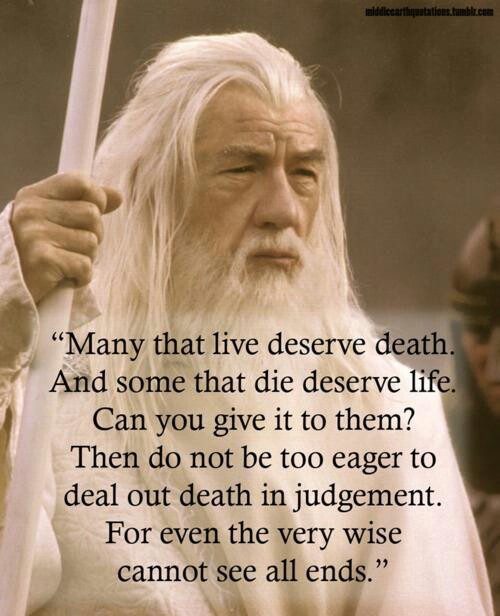
Task #2
Use the name of the Lord of the Rings character you have been given to go to your personal Moodle website, typing it in in lowercase letters and attaching the extension ".toe.gr" (without the quotation marks), e.g. frodo.toe.gr
Use the following credentials to log in:
Username: admin
Password: Tolkien7#Taking the Plunge into Moodle, p. 23.
-

Task #4
Edit your Profile and type in as many details as possible about yourself. Find a nice picture on the internet to use as your personal avatar.
Taking the Plunge into Moodle, pp. 25-26.
-

Task #5
Follow the instructions to add three (3) extra themes of your liking to your website.
Taking the Plunge into Moodle, pp. 28-32.
-

Task #6
Change to your favourite theme and customize it to your liking (e.g. add a logo, type in a footnote, change colour scheme, etc).
Taking the Plunge into Moodle, pp. 27, 33-34.
-

Task #7
Work with your group to evaluate the quality of the themes selected for each one of your websites. Choose the best one and present it to class. What are its merits and deficiencies?
Taking the Plunge into Moodle, pp. 27-34.
-

Task #8
Work with your group to decide on the best way to structure your course categories. Report to class, listen to the ideas presented by the other groups, and then make up your mind on how to organize your course categories in a way that applies best to your own situation at school. Plan ahead, please!
Create your course categories and in the process make some "mistakes", so you can delete and move categories around a bit. Hide some categories you might need in the future but should be unavailable at the moment.
Taking the Plunge into Moodle, pp. 35-36.
-
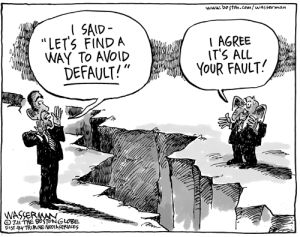
Task #9
Change your Course Default Settings to allow Completion Tracking. Why would you want to do that? What other default settings might you want to change? Why? Report to class.
Taking the Plunge into Moodle, p. 37.
-
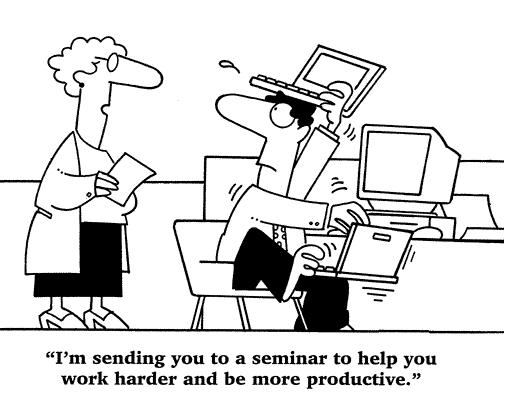
Task #10
Create four (4) different courses for the four (4) different Formats that are available. Discuss with your group how you could use each one of these different Formats. Report to class, listen to the ideas presented by the other groups, and then make up your mind on which format best fits your own situation at school.
Taking the Plunge into Moodle, pp. 38-42.
-

Task #11
Move two (2) courses your have created from one category to another and change the Course Layout. Report to class how you did that.
Taking the Plunge into Moodle, pp. 36, 38-42.
-
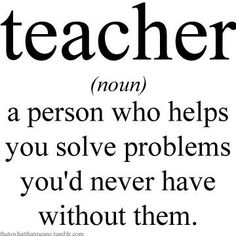
Task #12
Add yourself as a Teacher to the courses you have created. Then, go to your course and change your role to "Facilitator" and the students' role to "Kids".
Taking the Plunge into Moodle, pp. 43-44.
-
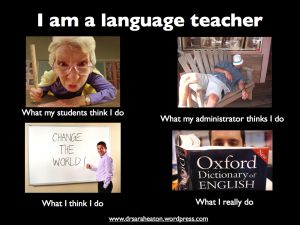
Task #13
Add some extra sections to your lessons, move some of them to the top or to the bottom of your course page or somewhere in between, rename some of them, hide some others from view, and then add a description. Can you have a course page with nothing else but sections? Report to class.
Taking the Plunge into Moodle, pp. 8-9.
-
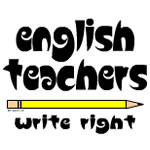
Task #14
Do you have any questions? Did today's session meet your expectations? What did you hate most (apart from the facilitator himself)? Bearing in mind that, according to the outline you have received, tomorrow we'll talk about:
- Adding content to courses
- Using multimedia in courses
- Enrolling and managing students
What do you expect to learn? Is there something that we haven't mentioned today that you would like to hear tomorrow?
Taking the Plunge into Moodle, pp. 1-48.
-
-
In this section you can find the visual guidebook that will help you get through this workshop without taking notes all the time and a list of links that can expand your horizons when you start working on your website on your own.
-
-
-
-
Wide Minds is a Comenius network consisting of 14 countries throughout Europe, and it acts as a forum for innovation and best practice in digital learning. This is their Moodle collaboration site used by schools, teachers and crew members alike.
-
-
-
-
-
An overview of Moodle features and their possible applications in secondary education.
-
-
-
The second edition of Using Moodle is freely available online to enjoy, share and modify.
-
-
Moodle books and videos by Packt Publishing.
-
-
